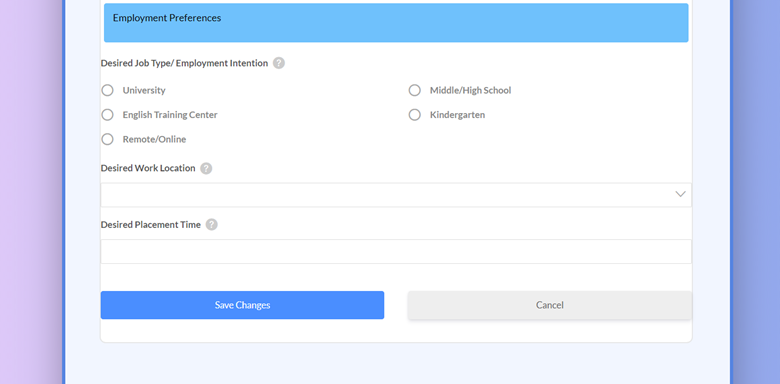Hi Everyone, so you have successfully registered...What's next? After logging in for the first time a pop up will be displayed on the screen as shown below.
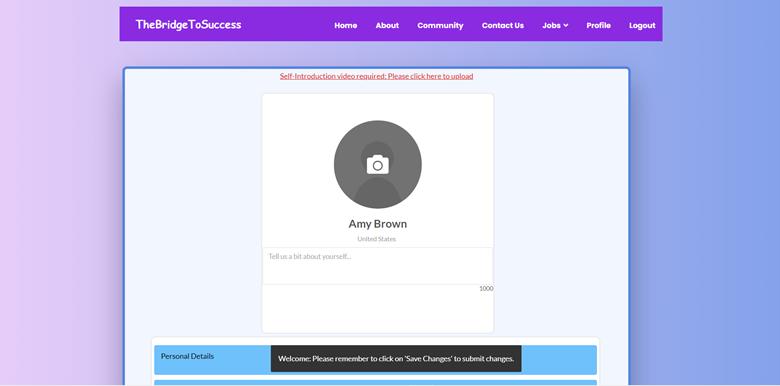
To view a list of jobs available you may click on the “Jobs” option in the menu bar, however, you must update your profile with your resume to be able to apply for a job.
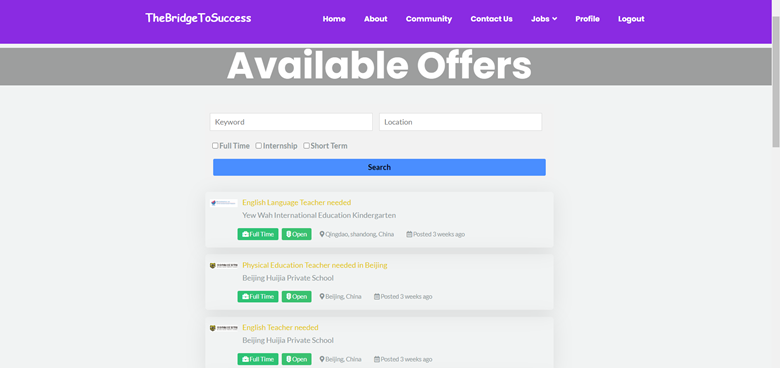
Select a job that you are interested in then view job details by clicking on the Job link. You can then scroll down and select the “Apply Here” option.
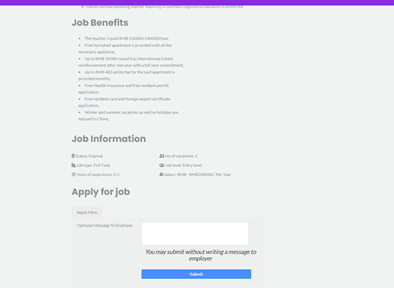
You may leave an optional message for the employer then you select “Submit” to send your job application.
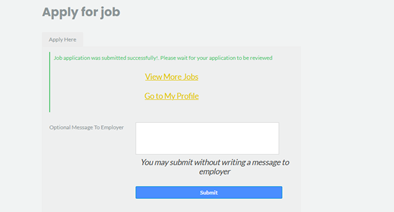
Steps required to update profile:“Adding Resume File”
Update your profile by entering accurate information in the relevant fields.
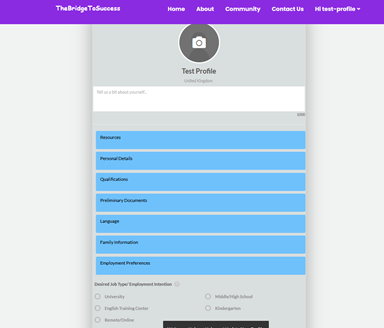
NB: Resume can be uploaded under the “Preliminary Documents” menu.
Choose your file and select “Save”.
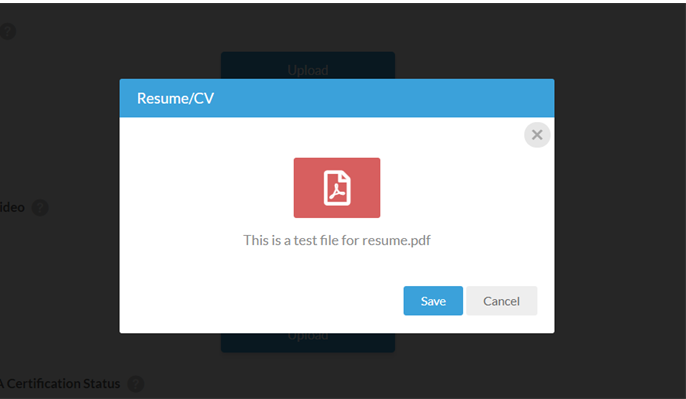
The photo below display files that have been saved and now ready to be uploaded to your profile.

After you have finished making changes to your profile please scroll down and select “Save Changes/” option to successfully save all the changes you have made.