Hi Everyone, we here at the Bridge to Success LLC are committed in creating the best platform for you to realize the wonders of the world. It’s now easier than ever to register on our website and start engaging with the Bridge to Success network of like-minded people. Even if you are not computer savvy you can follow these instructions below to complete registration.
Step 1: Go to our main page at Bridge To Success LLC or our community at The Bridge To Succes Community .
Step 2: Click on the register option
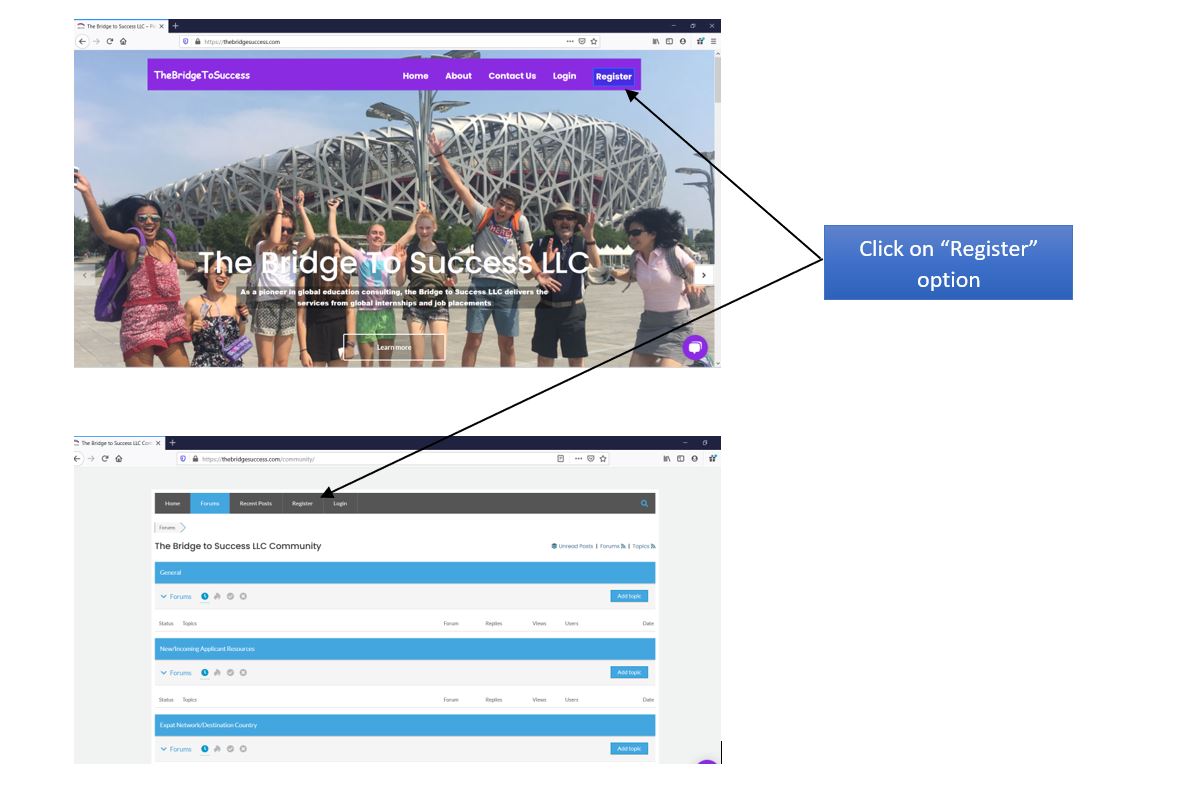
Step 3: Choose your account option that describe your intentions on the Bridge to Success Network
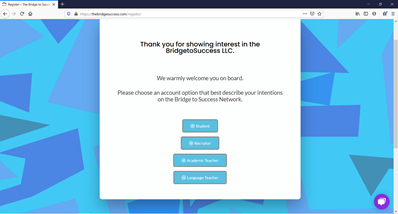
Step 4: After reviewing the benefits of the account -scroll down and then select the “Register Here” link.
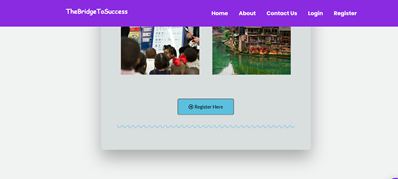
Step 5: Complete registration form
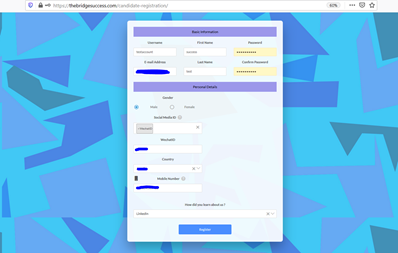
Step 6: You will be then notified to check your email for confirmation message. Please check your Spam/Junk folder of your email address if you do not see a message in your inbox. If you did not receive any confirmation email or experience any other issue at this stage, please do not hesitate to contact us via the Contact Us page / live chat/ email/ WeChat/WhatsApp.

Step 7: Open email and click on “Activate your Account”. This will direct you to the login page.
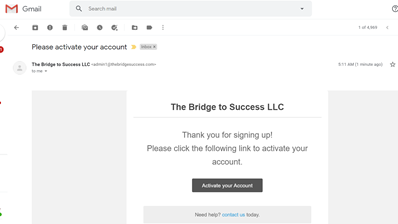
Step 8: Login with your credentials(username or email address) and your password.
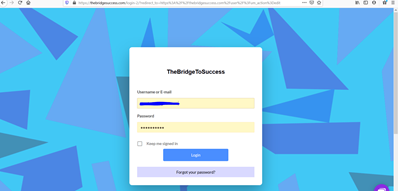
- After the completion of registration process now how I can apply for the job?
i have the same question haha when i sent an email they told me to register, now i registered i don't know how to apply. it's a bit strange
Hi, Sorry for the late reply. Please see a walk-through of the process here How to Update Profile and Apply for Jobs .
If you have any other questions or concerns...please let us know.

